MSI Afterburner and ASUS GPU Tweak III are notable software applications for graphic card overclocking capabilities, reflecting the industry’s advancements in newer graphics cards and games, ensuring limitless performance.

ASUS’s GPU Tweak III has been updated with a revamped interface focusing on core functions and an improved VF Tuner for easier manual overclocking. It also includes exclusive features like 0dB fan technology, automatic profile swapping, session logging, and system stat monitoring. The plugin also allows customization of the interface background and color.
The Home screen offers various solutions for optimizing graphics card efficiency and performance, including the OC Scanner, which automates overclocking for NVIDIA graphics cards. Preset profiles at the top allow users to instantly boost frequency or reduce noise. A panel of sliders allows for additional adjustments to power settings, clocks, and fans.
ASUS GPU TWEAK III AUTO OVERCLOCKING
Each card has different maximum clocks, and even the same graphics card from the same manufacturer will overclock slightly differently.

NVIDIA-based cards have an auto-overclocking function called OC Scanner, which runs the card through stress tests to find its maximum stable overclock. This ensures a stable overclock, but stability can vary depending on the game, so it’s recommended to validate its settings with your own stress tests and games.

ASUS GPU TWEAK III MANUAL OVERCLOCKING
Manual overclocking is recommended for most users, but it can be faster by running OC Scanner first and then manually tuning. Additional software like Furmark, 3DMark and Heaven can be used to test the card. Once the highest-performing settings remain stable without artifacts or crashing, you have successfully overclocked your graphics card.

The Voltage-Frequency Tuner is a driver-level tool for experienced tweakers to manage the GPU boost curve, offering discrete management through keyboard commands or integrated toolbar functions, allowing for deep performance analysis.
ASUS GPU TWEAK III GAME PROFILES
Profile Connect enables the saving and linking of settings to specific applications, allowing for overclocking, fan curves, and customized OSD settings to be automatically loaded when a target app runs.

WHERE TO DOWNLOAD ASUS GPU TWEAK III TOOL?
The ASUS GPU Tweak III 1.7.7.0 version, available on the ASUS ROG website, is compatible with both AMD and NVIDIA graphic cards.

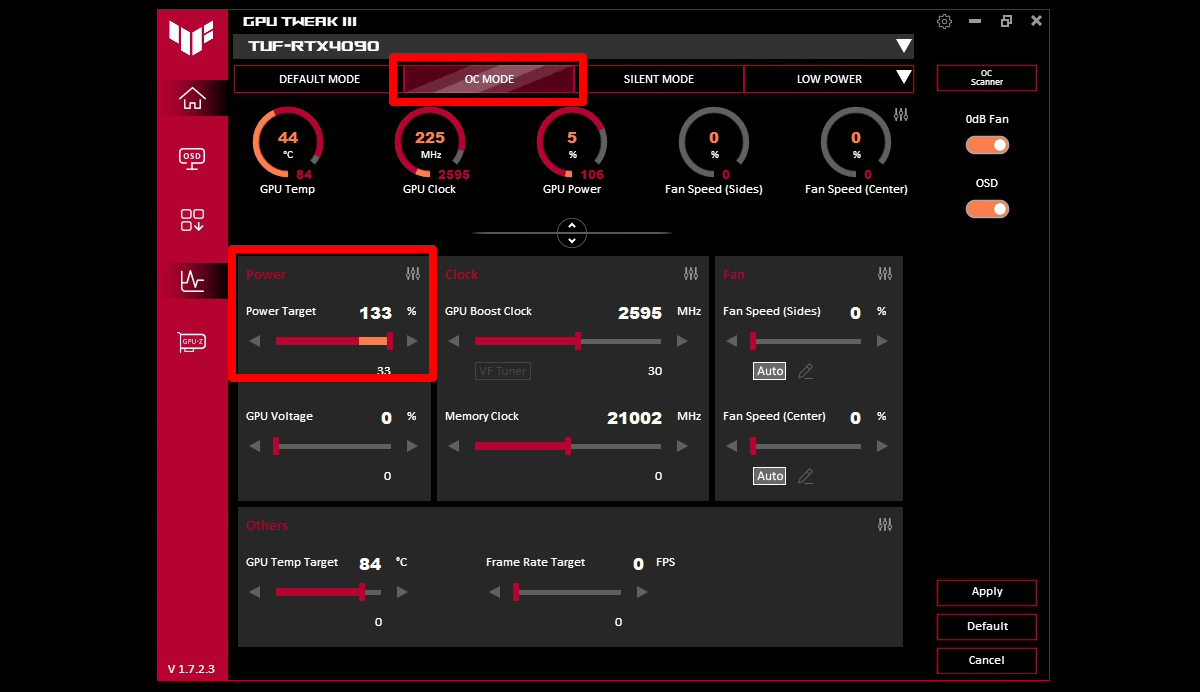



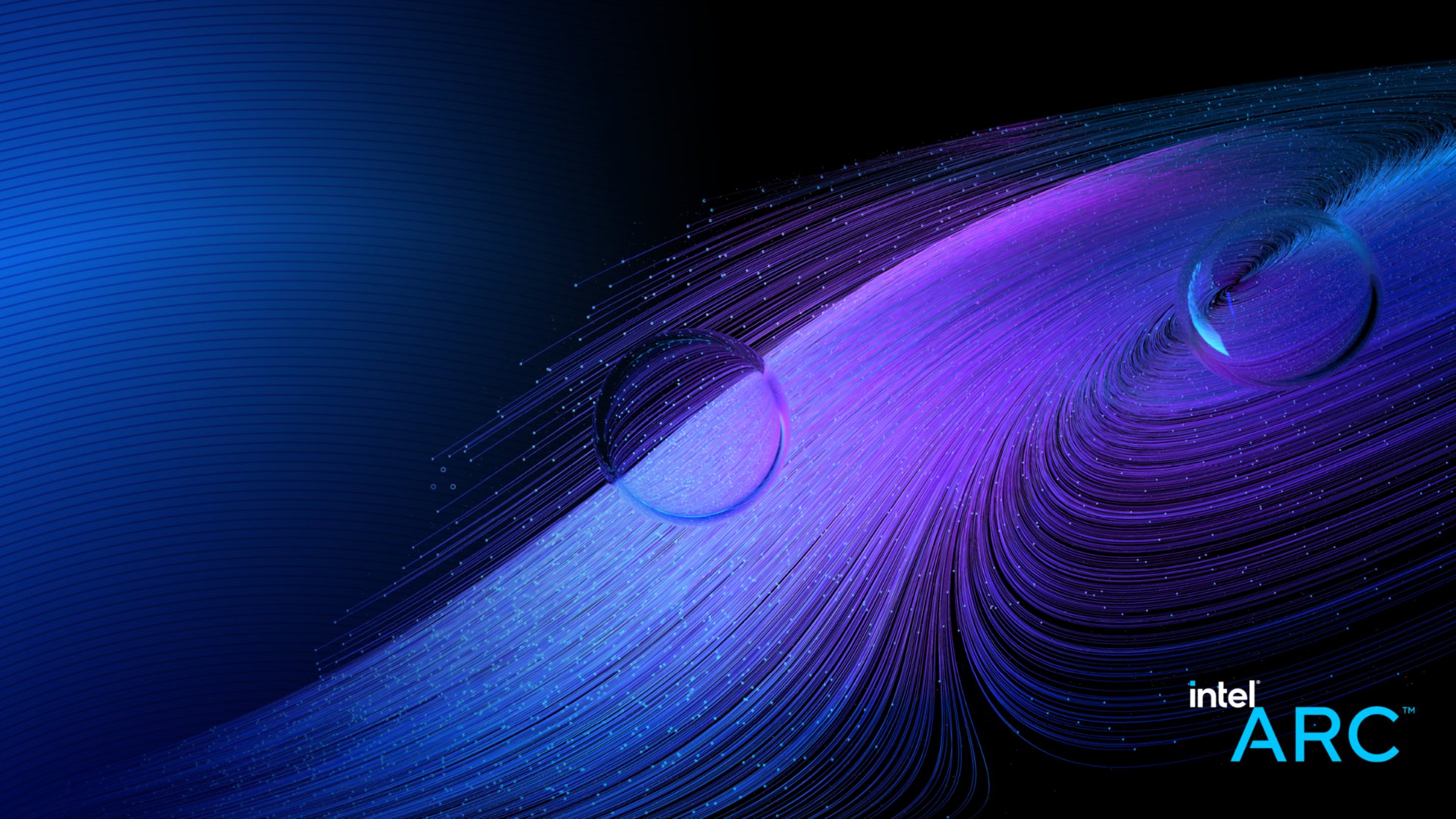

Leave a Reply